Nodes Browser
ComfyDeploy: How comfyui-job-iterator works in ComfyUI?
What is comfyui-job-iterator?
Implements iteration over sequences within a single workflow run. [w/NOTE: This node replaces the execution of ComfyUI for iterative processing functionality.]
How to install it in ComfyDeploy?
Head over to the machine page
- Click on the "Create a new machine" button
- Select the
Editbuild steps - Add a new step -> Custom Node
- Search for
comfyui-job-iteratorand select it - Close the build step dialig and then click on the "Save" button to rebuild the machine
ComfyUI Job Iterator
Implements iteration over sequences within a single workflow run.
Fixing Old Workflows
Replace the old JobIterator node with the new JobToList node.
Installation
Just clone into custom_nodes. There are no dependencies.
Usage
- Make a SEQUENCE containing the values to use at each step.
- Turn it into a JOB using a MakeJob node, and enter a name for the attribute.
- If you need to modify more than one parameter, make more SEQUENCES and turn them into JOBs.
- Connect to a JobToList.
- Connect the attributes output to GetAttribute nodes to pull out the value of a name at the current step.
- Connect those values into a normal workflow.
- Click "queue prompt".
Example
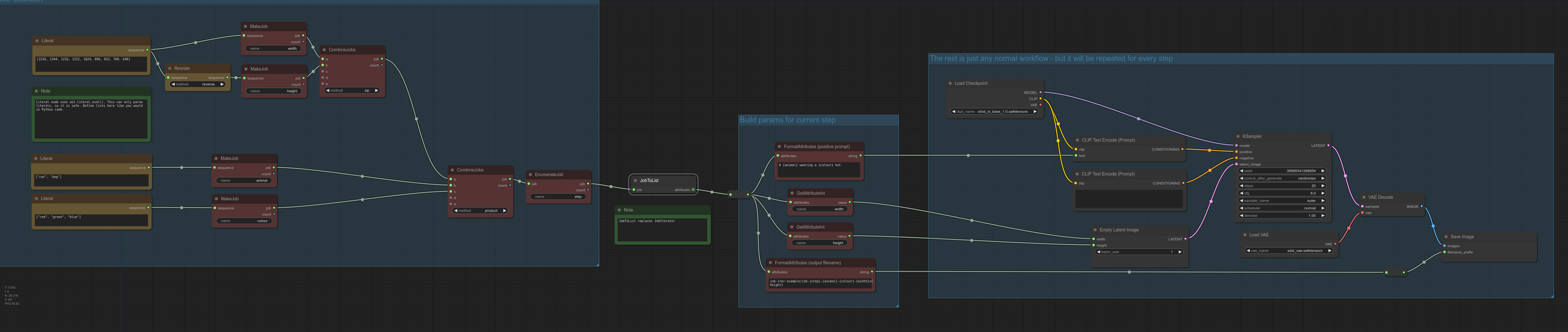
Misc Nodes
Also includes some miscellaneous nodes:
- Stringify - returns
str()andrepr()of the input. - Interact - opens a debug REPL on the terminal where you ran ComfyUI whenever it is evaluated.
- Join image batch - turns a batch of images into one tiled image.
- Select from image batch - outputs a single image from a batch.